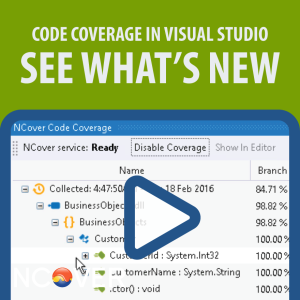 We are pleased to announce the release of NCover Desktop 5.5. This latest version is focused on significantly improving the ease, speed and flexibility of collecting and using code coverage in Visual Studio.
We are pleased to announce the release of NCover Desktop 5.5. This latest version is focused on significantly improving the ease, speed and flexibility of collecting and using code coverage in Visual Studio.
NCover makes collecting and managing coverage easier than ever before right from Visual Studio. After installation, activate NCover’s Coverage Collection in Visual Studio and we will take care of the rest. No special test runner, no complicated configuration.
NCover allows you to collect coverage directly within Visual Studio without automated tests or a test runner. Once you turn on Coverage Collection and run or debug your application in Visual Studio, we will collect and report all captured code coverage.
NCover is pre-configured and ready to capture code coverage on the NUnit testing framework when executed in Test Explorer, Testdriven.net and Resharper in your Visual Studio solution. Use your favorite test runner in Visual Studio 2008, 2010, 2012, 2013 & 2015 and collect coverage without changing your workflow.
NCover is also pre-configured and ready to capture code coverage on the integrated Test Explorer running tests build with MSTest framework. From early test runners like QtAgent to the most recent VsTest.ExecutionEngine, you’ll be capturing coverage with zero configuration.
Unique to the NCover Visual Studio extension, NCover has the ability to accumulate coverage as you individually run, add to or modify your tests, including manual testing. NCover monitors for changes and adds those to any pre-existing coverage you may have collected from earlier tests. You can easily set and reset testing sessions with a single click.
NCover has been completely re-engineered to run faster, lighter and with reduced usage of system resources in Visual Studio. Now, you can run thousands of tests without slowing down.