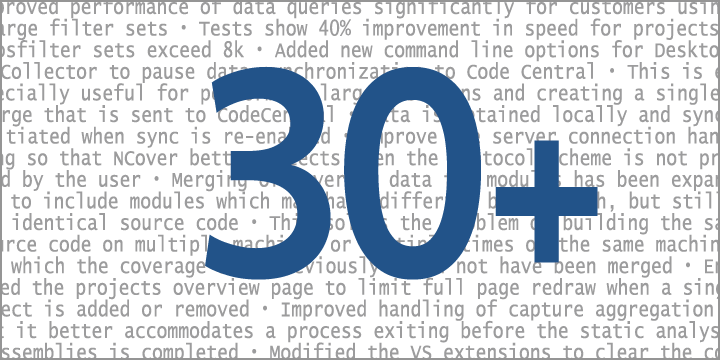NCover can now produce a self-contained HTML report for use as an artifact of coverage. This report shows the coverage results of the most recent execution by default or an execution specified by the user. As a self-contained HTML report this file can be kept as a build artifact or easily shared via email or as a static web page. The page, when generated from CodeCentral, has hyper-links back to the live coverage results within Code Central.
HTML Coverage Summary Report
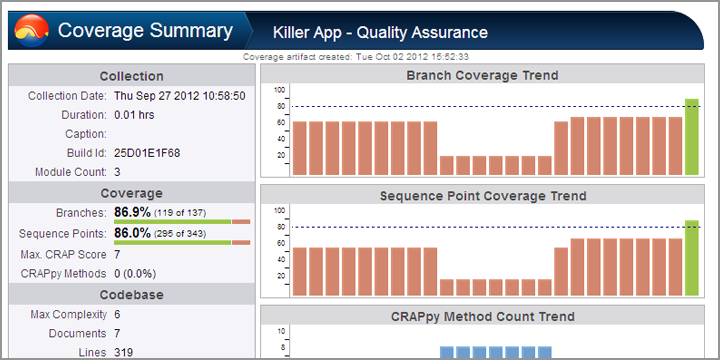
Coverage Snapshots
A snapshot of coverage can be collected by pressing the camera button on the project tool bar within the NCover GUI. The snapshot is collected as an incremental image of ongoing coverage. Snapshots are cumulative so that subsequent snapshots are a superset of the previous snapshot, and the final execution completion is the final superset of all coverage during a coverage run.
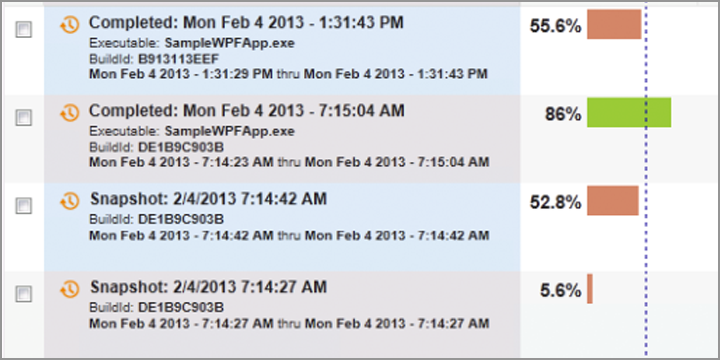
Floating Licenses
In addition to traditional licensing for Desktop and Collector, Code Central also supports floating licenses. Floating licenses are managed from Code Central and are based on concurrent usage. Licenses can be checked-out and checked-in from either Desktop or Collector. Floating licenses can also be released from Code Central. Floating licenses can be used in combination with traditional licenses.
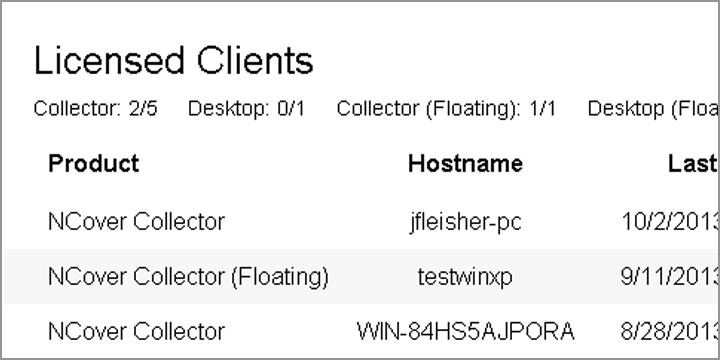
30+ Enhancements
NCover 4.1 is the first major update since the release of the NCover 4 and includes a large number of new and enhanced features including compatibility with Visual Studio 2012 and Windows 8, command line support, customization of pre-coverage filters for Code Central projects for specific client machines, improved click-through and discoverabilty from the project view and usage of Code Central as a collection agent.