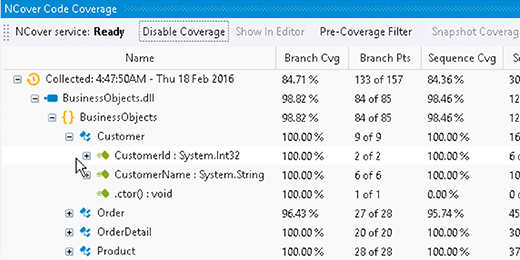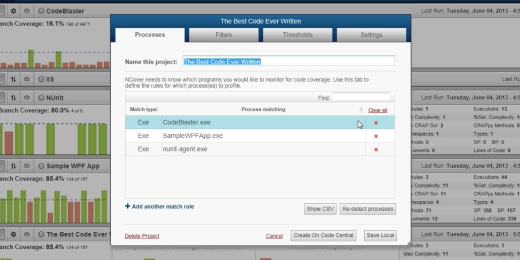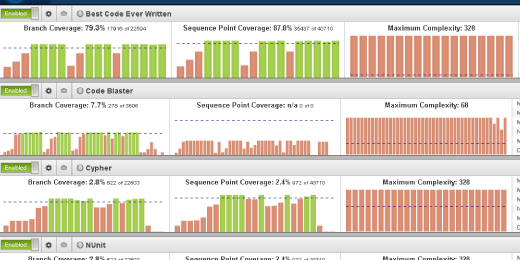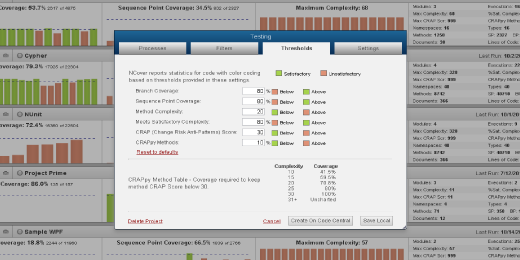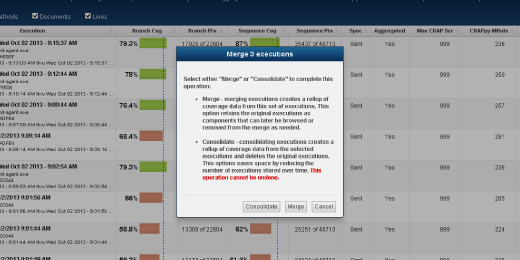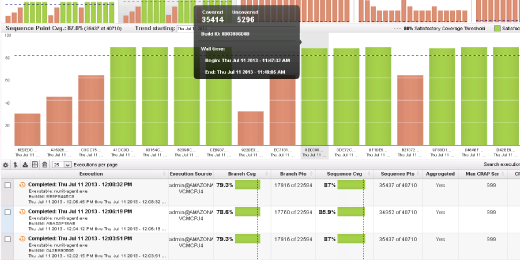Include And Exclude Profiled Code
With Pre-Coverage Filters
With NCover's Pre-Coverage filters you can narrow the scope of the .NET code you are profiling and define the areas of your project where you focus your development and QA efforts.
Through the use of pre-coverage filters, NCover provides the ability to narrow the scope of what you profile by either including or excluding certain components of your project. This can be particularly useful when you want to focus on specific portions of code that are part of a larger code base or multi-person project.
You can access pre-coverage filters for your project by going to the Edit Project Settings button and clicking on the Filters tab at the top of the window. There are many scenarios where you may apply different filters but the fundamental usage is an include or an exclude rule, a designation by type, a condition and a criteria value.
When only Exclude Filters are used, all code is profiled except for the items for which the exclude filters apply. When Include Filters are used, either exclusively or in conjunction with Exclude Filters, the Include Filters establish the superset of code to which all other filters will be applied.
There are no limits on the number of pre-coverage filters you may apply as part of your configuration and you can always delete or adjust pre-coverage filters, including those that may have been set up as part of the auto-configure process.