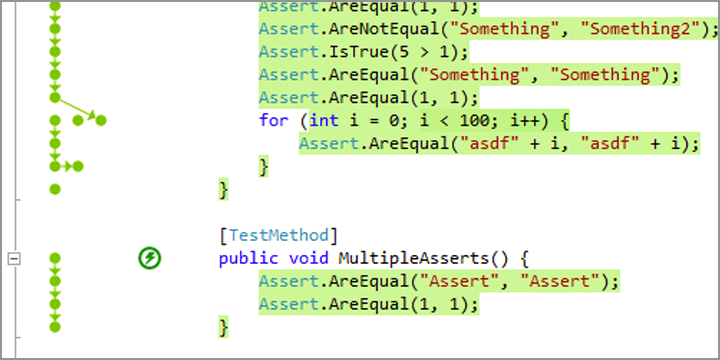NCover Desktop also includes an integrated Visual Studio Extension. The Visual Studio Extension provides Desktop users with all of the tools developers need to write well tested bug free code inside of the Visual Studio window including branch coverage visualization, source code view and thresholds in a developer-centric code coverage view. In addition, the Visual Studio Extension supports collecting coverage from tests using the MStest and NUnit test frameworks so you can quickly test code as integrated part of your agile development process.
NCover Visual Studio Extension

Project Sync With Desktop
With the Visual Studio Extension, you can select projects created within Desktop to receive your test and coverage results created within Visual Studio. These projects include full coverage data, including the ability to review multiple executions and trends. The ease of setting testing code with Bolt combined with the power of Desktop makes the job of maintaining your code easier than ever.
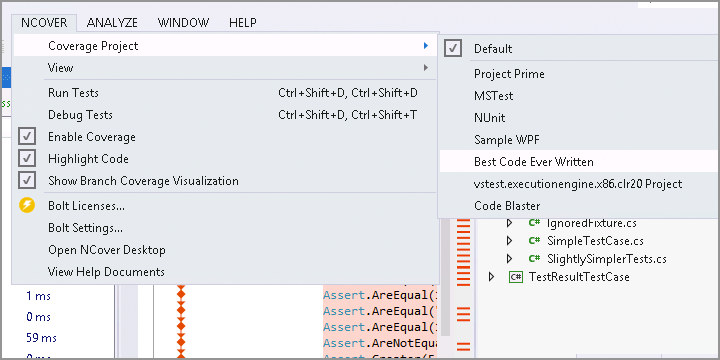
Developer-Centric Code Coverage View in Visual Studio
The Visual Studio Extension Bolt brings all of the power of NCover to your Visual Studio environment. You can run tests, analyze coverage, and view source code highlighting all inside the Visual Studio IDE. By spending less time switching applications and more time developing, you can meet your deadlines and promote healthy code to your build environment.
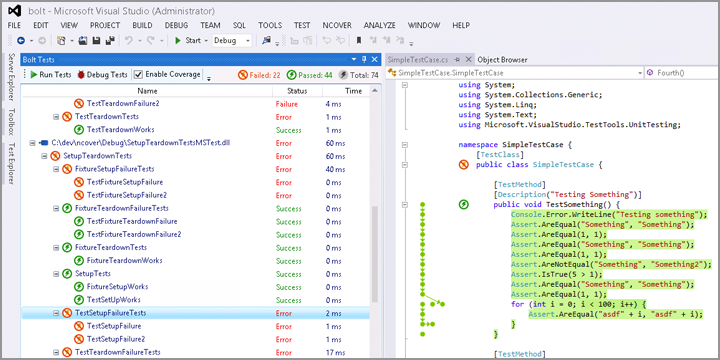
Visual Studio Theme Support
The Visual Studio Extension Bolt automatically adjusts to your Visual Studio theme choice. Bolt also provides greater control over the user experience for more consistent and more intuitive Visual Studio integration.
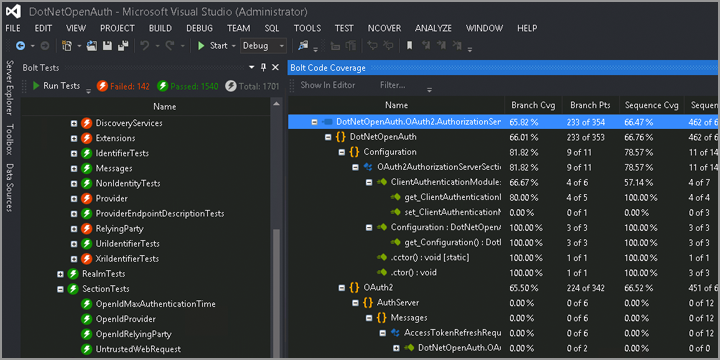
Branch Coverage Visualization in Visual Studio
With the Visual Studio Extension Bolt, your branch coverage visualization can be accessed directly from within Visual Studio. Branch coverage visualization is a graphical display of the possible paths through the code you are profiling. Simply roll over the branch visualization markers for a real time view of the flow of your code and its corresponding coverage. This view allows you to see how you can simplify, optimize, and understand your code. In addition, the familiar use of red and green that is supported throughout NCover to identify with code has been tested is also used in branch coverage visualization within Visual Studio. With Bolt, you will be able to identify trouble areas and focus your efforts faster than ever.