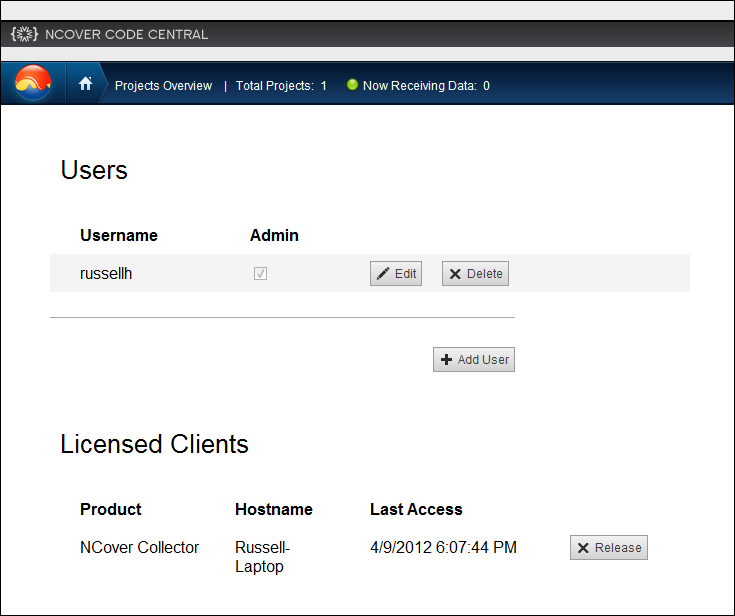Administration
Users
From the NCover icon, click on Admin to display the list of Users and Licensed Clients.
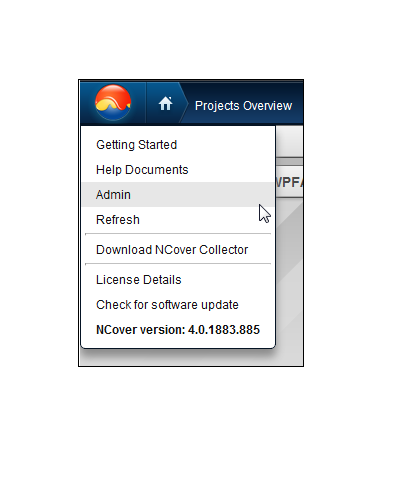
Click Edit to bring up the Edit user dialog. This screen has three editable fields:
- Username
- Password
- Confirm
- Admin
The Users dialog is also where users are added and deleted, with admin privileges assigned.
Only admin users can:
Create projects.
Add/modify users.
Licensed Clients
This list includes valid connected instances of both Collector and Desktop.
This section has three read-only fields:
Product - Collector or Desktop
Hostname - The machine name where the product is installed
Last Access - A datetime field showing the last time coverage information was sent to Code Central.
Click on Release to relinquish the current license on the connected Desktop or Collector.
This allows the license to be registered to another instance of Desktop or Collector.