Show CSV
You can also view, copy, edit and paste your match rules and filter rules in the CSV format.
From the Processes or the Filters tab, click the "Show CSV" button.
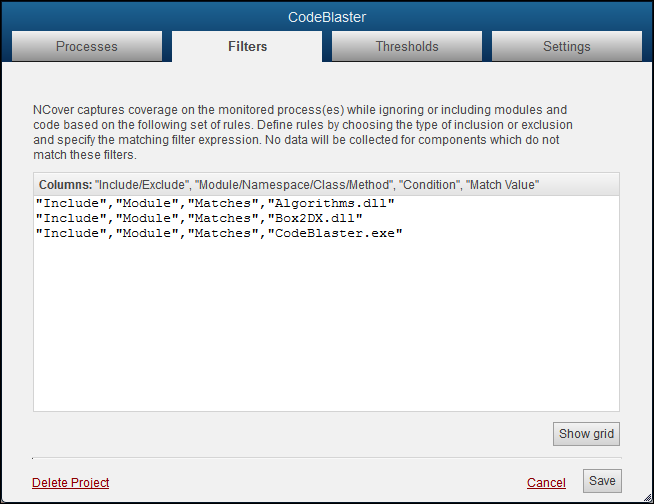
From this window, you can copy, edit and paste your match rules to save time if you require multiple match rules, or filters.
Click "Show Grid" to return to the default view.