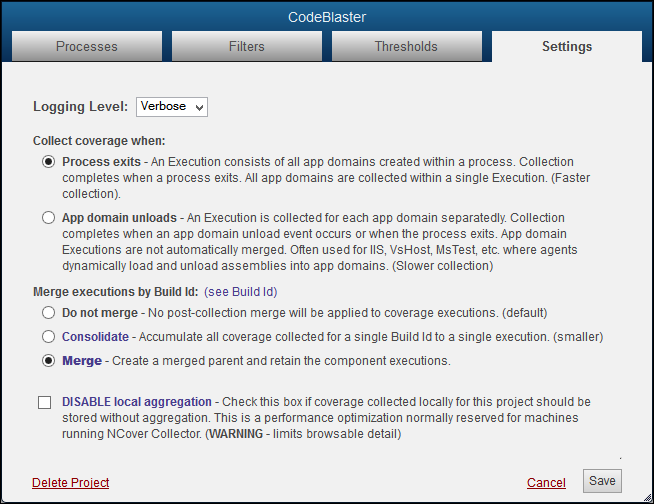Project Settings Tab
The project Settings tab now offers several options for merging coverage by build Id.
These settings are specific to each project and each machine.
If the project is created on Code Central, the settings will be pushed out to all connected Collectors/Desktops. However, these settings can always be modified locally.
Build Id can be set in the global machine environment using "NCOVER_BUILD_ID", or by using the --build-id parameter in the NCover Run command.
Merge Executions by Build Id
The project Settings tab now offers three options under 'Merge executions by Build Id':
Do not merge -- By default, no post-collection merge will be applied to coverage executions.
Consolidate -- An extension of the previous merge functionality. Consolidate merges executions and then deletes the original executions to save space and reduce the amount of data to be synced to Code Central. If you choose Consolidate, individual execution details will not be available, and the timestamp will be when the Consolidate was completed.
Merge -- Create a merged parent and retain the component executions. This merge option has one Start and End time, based on the build Id.