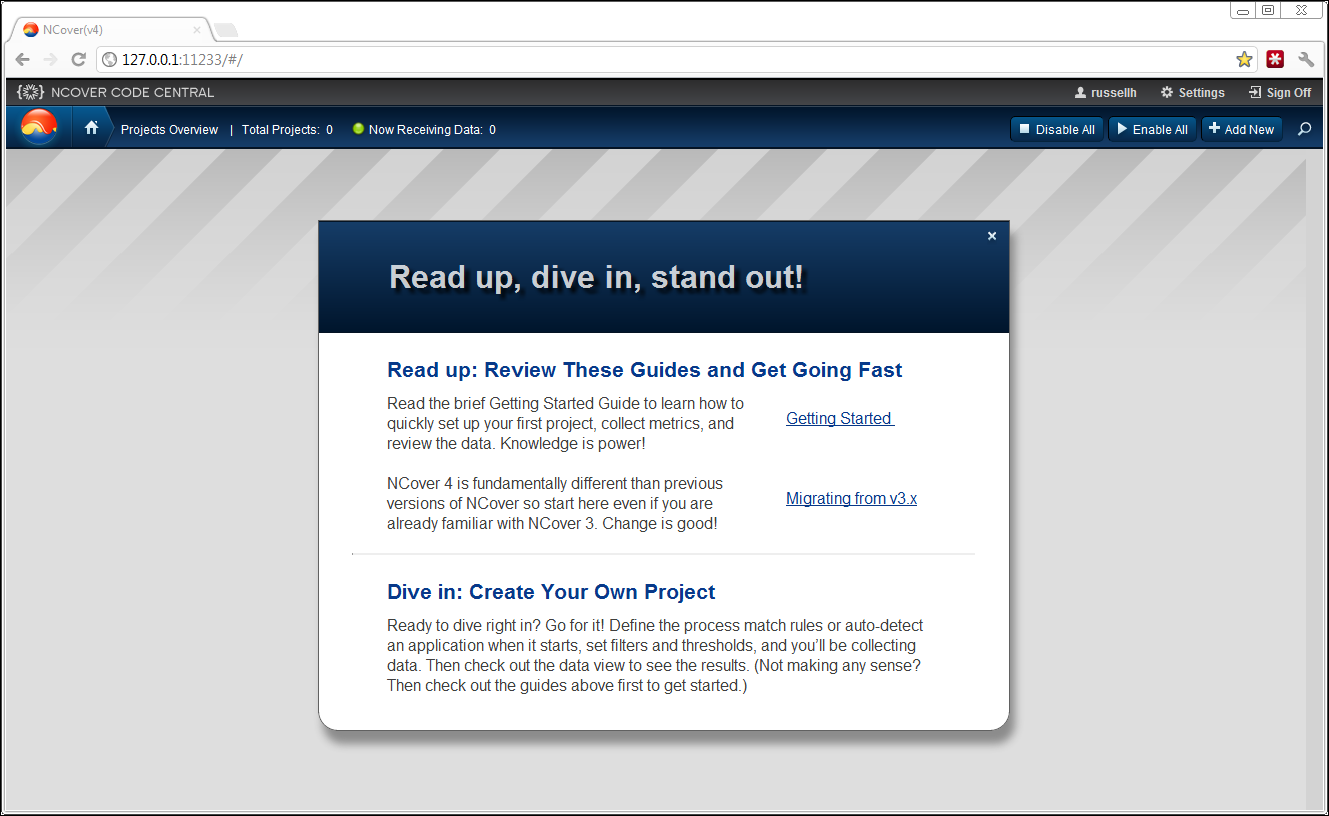Create Admin User
After you register and activate Code Central successfully, you'll be prompted to create an admin user by completing three fields:
Username - Accepts any number of alphanumeric characters.
Password - Accepts any number of alphanumeric characters.
Confirm - You know the drill.
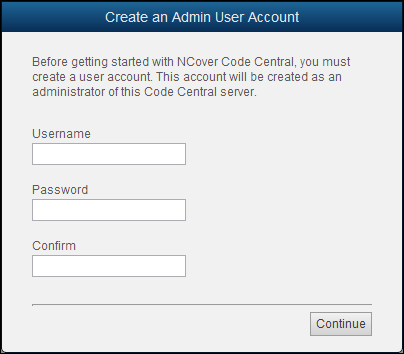
Once your admin user is created, the welcome screen displays, with the option to browse the help docs, or create a project right away.
NOTE: For the purpose of this guide, which is getting started in the fewest number of steps, close the welcome screen and proceed to Collector download.