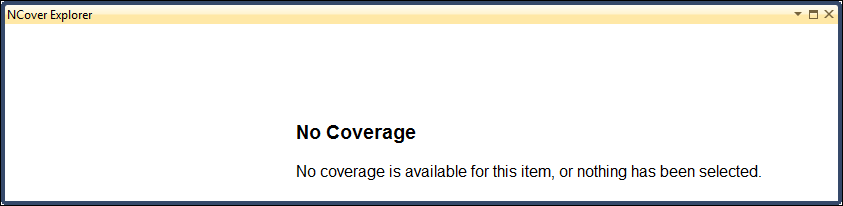Explorer View
Once you've established a context for the source code using any of the above methods, you can use the NCover menu View options to open/bring forward a separate coverage data view.
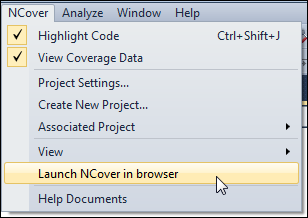
Selecting "Explorer View" will open an NCover 4 window displaying, in this context, the covered methods of the current C# document:
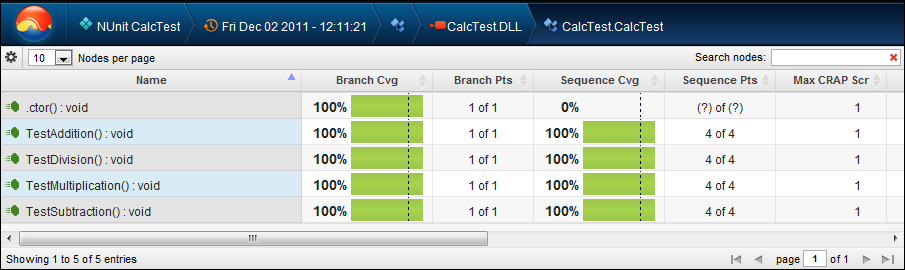
Note: if no coverage context has been established, selecting one of these options will display a message window: