- You can use these buttons to scroll the list of opened source files left and right once there are too many to fit.
- Clicking the 'X' will close the source code tab.
- Clicking the down arrow will open a dropdown list of every every open source file, similar to the picture below. 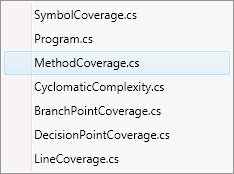
- These are line numbers.
- This is the visit count for that line. This is actually the _highest_ visit count for the line, since (like line #44) a line can have multiple symbol points.
- This sidebar displays the location and number of uncovered symbol points in the source file. Clicking on an uncovered line will move to that location in the source code.
NCover Documentation
-
Docs
-
NCover Desktop
- What is NCover Desktop?
- Migrating from NCover 3 - NCover 4 Desktop
-
NCover Desktop Feature Reference
- Auto-Configure
- Branch Visualization in NCover Desktop
- Build Id
- NCover Desktop Column Display
- Connect to Code Central
- Coverage Data View
- Coverage Metrics in NCover Desktop
- Create on Code Central
- Disable Local Aggregation
- Exporting Coverage Data from NCover Desktop
- NCover Desktop Project Settings Tab
- Importing Coverage Data in NCover Desktop
- NCover Desktop Low Disk Space Notification
- Merge Options
- Merge Executions by Build Id
- NCover Explorer
- NCover Desktop Post Coverage Filter
- NCover Desktop Pre-Coverage Filter
- Pre-Instrumented Coverage Overview
- Profiling Windows Store Apps
- Program Data
- Project Hierarchy
- NCover Desktop Projects Overview
- Search
- Show CSV
- Snapshot
- Source View in NCover Desktop
- Statistics View Settings
- NCover Desktop Thresholds
- NCover Desktop User Guide
- NCover Visual Studio Extension
-
NCover Code Central
- Getting Started with NCover Code Central
-
NCover Code Central
- Migrating Build Server From NCover 3
- Migrating TeamCity Coverage From NCover 3
- Migrating Reporting from NCover 3
- Analyzing Coverage from NCover 3
- Navigation from NCover 3
- Statistics from NCover 3 to Code Central
- Coverage Metrics from NCover 3 to Code Central
- Post-Coverage Filtering from NCover 3 to Code Central
- Merging from NCover 3 to Code Central
- Importing & Exporting Coverage Data from NCover 3 to Code Central
-
NCover Code Central Feature Reference
- Administration
- NCover Baselines
- Build Id
- Coverage Navigator
- Branch Visualization in NCover Code Central
- NCover Code Central Column Display
- Code Central Config File
- Coverage Data View
- Coverage Metrics
- Downloading NCover Collector
- Exporting Coverage Data from Code Central
- Exporting CSV Data from Code Central
- Exporting Project Data from NCover
- Using NCover Floating Licenses
- NCover Code Central Project Settings Tab
- Importing Coverage Data in NCover Code Central
- Client Options
- Low Disk Space Notification
- Merge
- Merge Executions by Build Id
- NCover Explorer
- NCover Code Central Post Coverage Filter
- NCover Code Central Pre-coverage Filter
- Pre-Instrumented Coverage Overview
- Profiling Windows Store Apps
- Program Data
- Project Hierarchy
- Projects Overview
- Public Projects
- Report GUI
- Settings
- Search
- Snapshot
- Source View
- NCover Code Central Thresholds
- NCover Code Central User Guide
- NCover Collector
-
Extras
- NCover Code Coverage Feature Reference
-
NCover Command Line Feature Reference
- NCover Archive
- NCover Analyze
- NCover Aggregate
- NCover Cache-Reset
- NCover Compact
- NCover Connect
- NCover Disable-Enable
- Exporting Coverage Data from the command line
- NCover Filters
- Creating a Project from the Command Line
- Exporting Project Settings From the Command Line
- Importing Project Settings From the Command Line
- Importing Coverage Data from the Command line
- NCover Install and Uninstall
- NCover License Request and Release
- NCover Merge
- NCover Prune
- Rebasing Path to Source
- NCover Report
- NCover Run
- NCover Run-Svc
- NCover Server
- NCover Snapshot
- NCover Collector Sync-Status
- NCover Summarize
- NCover Svc-Inst and Svc-Uninst
- NCover Collector Sync-Disable and Sync-Enable
- NCover Use
- NCover Verify
- NCover Collector Sync-Wait
- NCover Installer Options
- Converting Trend Data
- NCover Config File Reference
- NCover Frequently Asked Questions
- NCover What's New?
- NCover Code Coverage Integration with Sonar
- Configuring SSL
- Isolating NCover code coverage collection within a command session
- Linking TypeMock Isolator to NCover
- NCover Software and Hardware Requirements
- Open Source
- Glossary
-
Getting Started With the NCover 4.3 Visual Studio Plug-In
- What Is the Visual Studio Plug-In?
- How Does the Visual Studio Plug-In Collect Data?
- Visual Studio Plug-In User Guide
- How Do I View the Visual Studio Plug-in Data?
- What Does Visual Studio Plug-in Data Mean?
-
NCover Visual Studio Plug-In Feature Reference
- Associated Project
- Auto-Configure in the NCover 4 Visual Studio Extension
- Coverage Metrics in the NCover 4 Visual Studio Extension
- Create New Project
- Explorer View
- Highlight Code and View Coverage Data
- Launch NCover in Browser
- Open In Visual Studio
- Project Settings
- Solution Explorer
- Source View in NCover Visual Studio Extension
- Statistics View
-
Legacy
- Bolt Visual Studio Extension
- Best Practices
-
How-To
- Advanced Reporting Features
- Automate coverage file merges
- Code Coverage of ASP.NET Applications On IIS
- Code Coverage of Windows Services
- Using NCover In Your Continuous Integration Process
- Create NCover Reports
- Fail Your Build Based On Code Coverage Metrics
- Getting started with Code Coverage
- Getting Started with NCover 3
- Hands On: Improving Quality with Code Coverage
- Navigating Coverage Data
- NCover 3 TFS Build Integration
- Register NCover
- Running NCover from Visual Studio
- Running NCover With Your Unit Testing Framework
- Tracking Code Coverage Trends
-
Knowledge Base
- All .NET Applications On My System Attempt To Load NCover
- Automating NCover Registration
- Batch Script for Simultaneous Coverage
- Coverage Data Inconsistencies in NCover 3.0.22 and Earlier
- Displaying NCover Results in Bamboo
- Does NCover support .NET 4.0?
- Duplicate Assemblies in Merged Coverage File
- Duplicate Elements in NCover 3 Merged Coverage
- Errors When Using NCover.Reporting Under The Local System Account
- How are Coverage Metrics calculated?
- How do pre-coverage includes and excludes work?
- How to Disable Runtime Intelligence in NCover 3.0.20+
- How to merge several coverage files together
- How to migrate an NCover 2.1 MSBuild task to NCover 3.0
- How to migrate an NCover 2.1 NAnt build task to NCover 3.0
- How to track down 'Failed to CoCreate Profiler'
- NCover 3 with Admin Priviliges in Windows 7
- NCover 3.x File Types
- NCover Trend and Report File Definition
- Handling 'No data was collected' Errors
- Release Notes: NCover 2.0.2
- Release Notes: NCover 2.0.3
- Release Notes: NCover 2.0.4
- Release Notes: NCover 2.0
- Release Notes: NCover 2.1.0
- Release Notes: NCover 3.0.13
- Release Notes: NCover 3.0.15
- Release Notes: NCover 3.0.18
- Release Notes: NCover 3.0.20
- Release Notes: NCover 3.0.5 Beta
- Release Notes: NCover 3.0.6 Beta
- Release Notes: NCover 3.0.8 Beta
- Release Notes: NCover 3.0 Beta
- Release Notes: NCover 3.0 RC1
- Release Notes: NCover 3.1.2
- Release Notes: NCover 3.2
- Release Notes: NCover 3.4.14
- Release Notes: NCover 3.4.16
- Release Notes: NCover 3.4.18
- Release Notes: NCover 3.4.8
- Release Notes: NCover v3.0.9 Beta
- Release Notes: NCover v3.3.2
- Release Notes: NCover v3.3
- Release Notes: NCover v3.4.10
- Release Notes: NCover v3.4.12
- Release Notes: NCover v3.4.2
- Release Notes: NCover v3.4.4
- Release Notes: NCover v3.4.6
- Reports Available In NCover Classic and NCover Complete
- Saving and Using NCover Configuration Files
- Visual Studio 2008 SP1 Hangs When MSBuild Integration Is Used
- What is the fully qualified name of a class?
-
Reference
- NCover 2.0
-
NCover 3.0
- Frequently Asked Questions
- NCover Console
- NCover Explorer
- NCover Registration
- NCover Reporting
- What's New in NCover 3
- Command Line Tools
- MSBuild Tasks
- NAnt Extension
- Blank
- NCover Proof-of-Concept
- White Papers
-
NCover Desktop
If you still need technical assistance, we can help: