Configuring SSL
Installation
Installing NCover as a Windows Service
The ncover.exe.config and ncover.codecentral.config files contain an element to allow the use of https and Secure Sockets Layer certificates.
When connecting to Code Central from Desktop or Collector, it isn't necessary to specify the scheme in the connection string. NCover 4 assumes http if you don't specify.
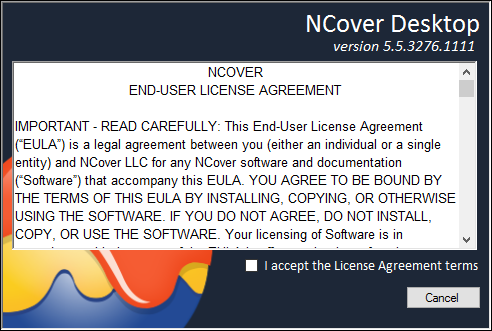
1) Change the httpScheme setting in the config file to https. For example:
< httpScheme >https< /httpScheme >
Any invalid entry here defaults back to http
2) Assign a certificate to the configured IP port for our ncover server(s) using the netsh command example:
netsh http add sslcert ipport=10.4.4.76:11233
certhash=575c910b422a358280c68bb433b64373fa124cbc
{03C03A9F-4791-43A3-ACF3-85E0EB4255C2}
generic:
netsh http add sslcert ipport=<my server name or IP>:<my server port>
certhash=<your certificate thumbnail>
appid=<any valid guid>
certhash - comes from the details of the cert installed on your machine. It's referred to as the thumbnail
appid - some valid guid. Does not appear to have any correlation to our application specifically, but does identify the certificate binding uniquely.